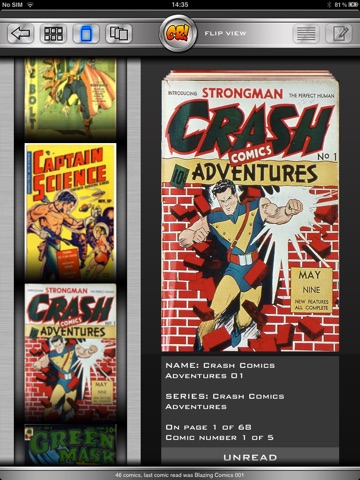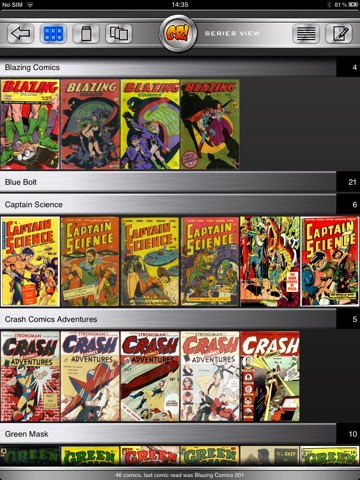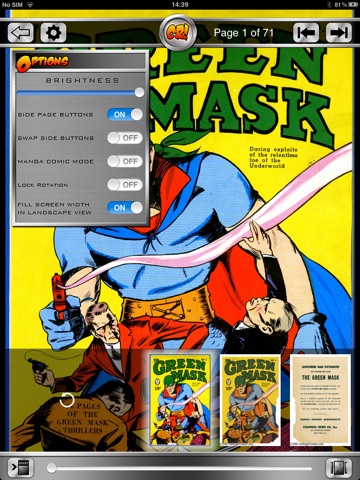The iPad is a fantastic device to read your digital comics on and Comic Reader! will let you do just that
Features
- Read your CBR, CBZ, ZIP and RAR files
- Series view. Comic Reader! will automatically sort your comics into their specific series
- Flip view *NEW*. Flip through your comics and enjoy their covers in this new section
- Edit details. You can tag each comic with basic information and edit multiple comics at a time
- Reading Lists. This is a feature that digital comic readers have been crying out for. Create reading lists for your comics that span multiple series
- RSS news feed front page. Stay up to date with all the news in the comic world by adding your favourite news feeds to the RSS reader.
- Portrait and Landscape
Getting your comics on to your iPad couldnt be easier, you can do this either via iTunes or from other apps
Via iTunes
First connect your iPad to your computer
Open iTunes and click on your iPad in Devices on the left
Click on the Apps button at the top of iTunes.
Look for Apps under File Sharing at the bottom of the page
Select Comic Reader! in the Apps box
Copy your comics in to the Comic Reader! Documents box…done!
Via other Apps
We highly recommend an app called FileBrowser for loading your comics via wifi from your computer, no need for cables! Just open and setup up FileBrowser to connect to your computer. Navigate in FileBrowser to where your comics are stored, select a comic and choose Open In. It will then let you open the comic in Comic Reader! This can also be done with other apps such as DropBox
If you have any problems please email rather than leave comments as were more than happy to help and are unable to read every review.